Home | Projects | Notes > ARM Cortex-M3/M4 Processor > Different Sections of a Program
Different Sections of a Program
Code & Data of a Program
A program is composed of code and data. Code operates on data.
Code (instructions) - stored in FLASH memory of the microcontroller
Instructions do not change during the run-time so, it makes sense to store them in read-only memory (FLASH).
Data (variables) - stored in main memory (RAM)
Data may change during the run-time so, it makes sense to store them in read-write memory (RAM).
Data that will never change (i.e., constants) during the run-time may be stored in read-onlly memory (FLASH).
Different Sections of a Program Specified in an ELF Format
main.o (Object file in ELF format)
.text
Contains code (instructions)
When ELF file is loaded onto microcontroller, this section is placed in ROM.
.data
Contains initialized data
When ELF file is loaded onto microcontroller, this section is placed in RAM.
.bss
Contains uninitialized data
When ELF file is loaded onto microcontroller, this section is placed in RAM.
.rodata
Contains read-only data
When ELF file is loaded onto microcontroller, this section is placed in ROM.
User-defined sections
Contains data/code which programmer demands to put in user-defined sections
When ELF file is loaded onto microcontroller, these sections are placed in ROM or RAM depending on user-definition.
Other special sections
Contains some special data (Special sections added by the compiler)
When ELF file is loaded onto microcontroller, these sections are placed in FLASH.
[!] Note: STM32F407 board uses FLASH for ROM.
Relocation of each section will be based on the linker script.
Linker & Locator
Use the linker to merge similar sections of different object files and to resolve all undefined symbols of different object files.
With the help of a linker script, locator (part of linker) merges different sections and assigns mentioned addresses to different sections.
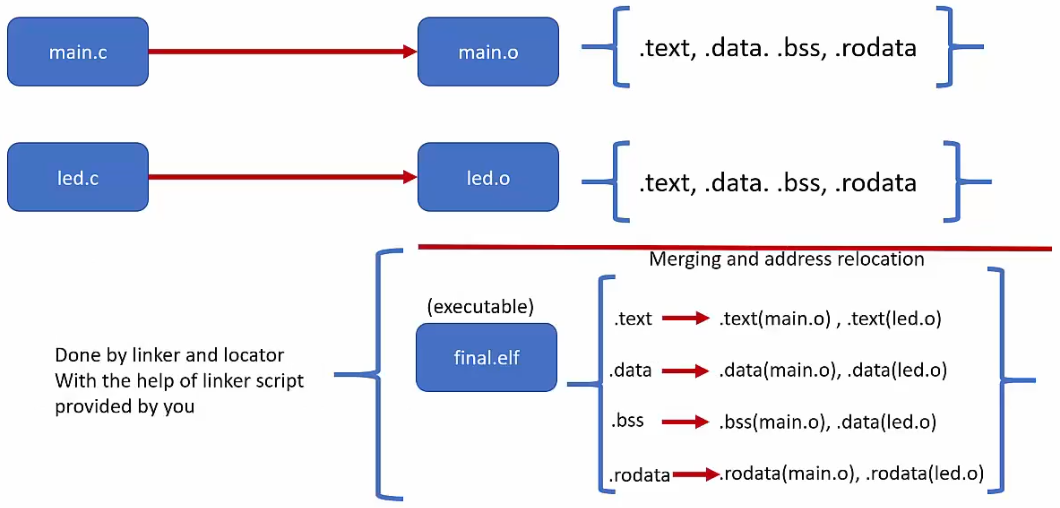
Storage of Final Executable in Code Memory
The first section of code memory (FLASH) is occupied by the vector table. When creating a project on a bare-metal microcontroller board, you need to write your own vector table in the startup code of your project and make sure that the initial address of the code memory is the start of the vector table.
Which section comes immediately after
.textsection is not important. Can be.dataor.rodata.
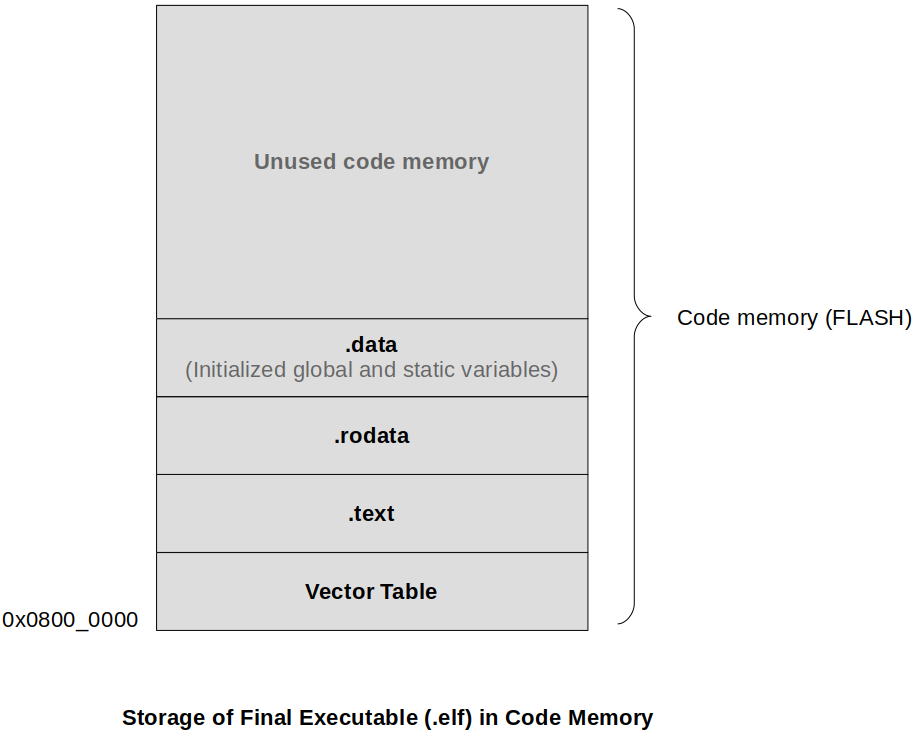
But, shouldn't
.datasection be placed in read-write memory (RAM)?.datasection from the code memory to the data memory (RAM; i.e., SRAM). Section boundaries such as_edata,_sdata,etextwill be used in the process of data copying.Why can't the
.datasection be placed directly in the RAM then?.eflbinary file as a whole is first loaded (flashed) onto FLASH.Then why does
.bssnot show up in the code memory snapshot below? Isn't it part of.eflfile?datasection gets copied into the RAM, setup.bsssection immediately after the.datasection and simply initialize the whole section to 0. That's it!
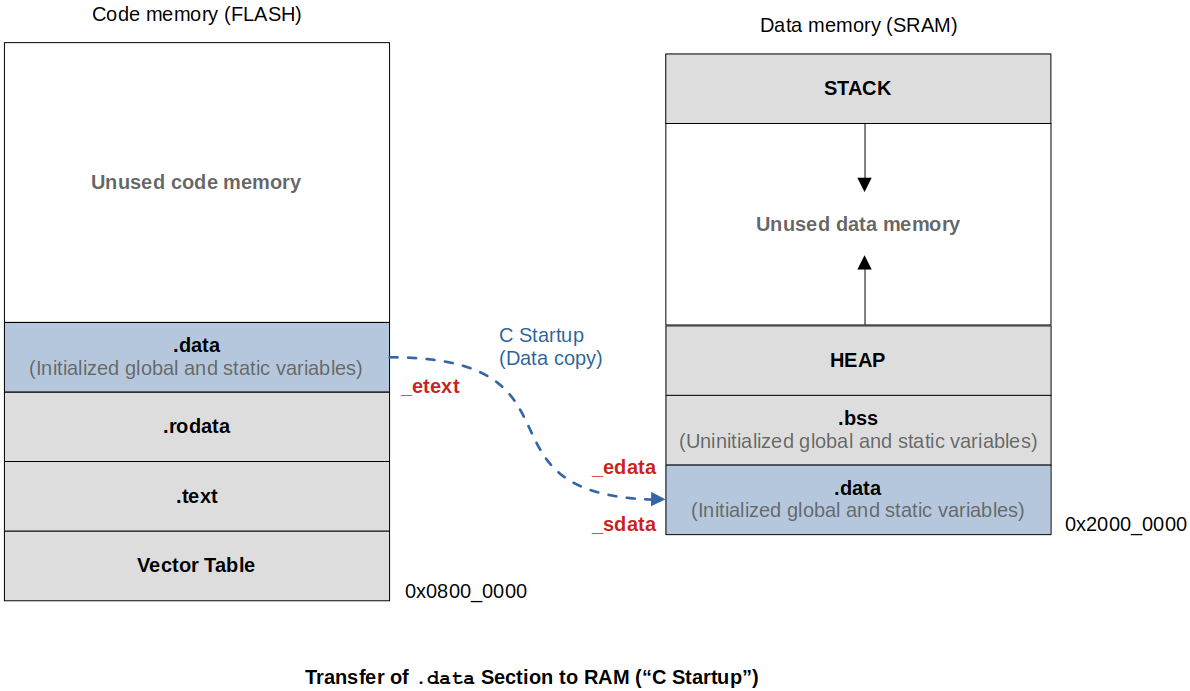
After the
.datasection has been successfully copied into the data memory (RAM),.bsssection will be initialized followed by the stack initialization.
Different Data of a Program and Related Sections
Data can be categorized as follows:
global_un_data- Uninitialized global variablesUninitialized global variables does not carry any useful data to "remember". Why would you have them flashed onto FLASH in the beginning and waste the code memory? So, the compiler doesn't include them as a part of
.datasection. They will be stored in the.bsssection.global_i_data- Initialized global dataInitizlied global data contains useful data so, they should be place in the
.datasection.global_un_s_data- Global uninitialized static dataThese are global data of file-scope (i.e., private to the file). These does not contain any useful data initially so, should be placed in the
.bsssection.global_i_s_data- Global initialized static dataPlaced in the
.datasection.local_un_data- Local uninitialized dataThese will be created/destroyed in stack since they are transient (i.e., lifetime is not the duration of the program execution) in nature. They get created and destroyed during the run-time depending on their scopes.
local_i_data- Local initialized dataSame as
local_un_data.local_un_s_data- Local uninitialized static dataTheir lifetime is the duration of the program execution so, they can be viewed as "global variables private to a specific scope (i.e., block or function)". Uninitialized global vairables go to
.bsssection.local_i_s_dataTheir lifetime is the duration of the program execution so, they can be viewed as "global variables private to a specific scope (i.e., block or function)". Initialized global vairables go to
.datasection.
Summary
Variable (Data) LOAD Time (LMA) RUN Time (VMA) Section Remarks Global initialized Flash RAM .data Copied from Flash to RAM by startup code Global uninitialized - RAM .bss Startup code reserves space for this data in RAM and initializes to 0 Global static initialized Flash RAM .data Copied from Flash to RAM by startup code Global static uninitialized - RAM .bss Startup code reserves space for this data in RAM and initializes to 0 Local initialized - RAM (Stack) - Allocated at run-time Local uninitialized - RAM (Stack) - Allocated at run-time Local static initialized Flash RAM .data Copied from Flash to RAM by startup code Local static uninitialized - RAM .bss Startup code reserves space for this data in RAM and initializes to 0 All global const Flash - .rodata Stays in Flash only All local const - RAM (Stack) - Allocated at run-time (Treated as locals) .datasection is associated with two different addresses; LMA (Load Memory Address), VMA (Virtual Memory Address). LMA is the address when the.datasection is still on the FLASH, and VMA is the address when it is copied to the RAM (a.k.a. run-time address).In microcontroller, nothing is virtual. Everything is physical. So, do not regard VMA as the "Virtual memory" generated by the Memory Management Unit (MMU).
Global const data do not need to consume RAM since they won't get updated during the run-time. So, no VMA or run-time address.
Lifetime of local static variables is the duration of the program. Hence, they do not utilize stack!
.bss (Block Started by Symbol) vs. .data Section
This is very important background knowledge you need to have when writing a bare-metal embedded application for a target.
All the uninitialized global variables and uninitialied static variables are stored in the
.bsssection.Since those variables do not have any initial values, they are not required to be stored in the
.datasection since the.datasection consumes FLASH space. Imagine what would happen if there is a large global uninitialized array in the program, and if that is kept in the.datasection. It would unnecessarily consume FLASH space while carrying no useful information at all..bsssection doesn't consume any FLASH space unlike.datasection. (You must reserve RAM space for the
.bsssection by knowing its size and initialize the section to 0. This is typically done in the startup code.Linker helps you to determine the final size of the
.bsssection. So, obtain the size information from a linker script symbols.
Example
Identify the sections in the program for each variables:
xxxxxxxxxx22123uint32_t d_count = 300000; // .data45int g_un_data1; // .bss6int g_un_data2 = 0; // .bss (SPECIAL case! Be careful! Initilized to 0 -> goes to .bss)7int g_i_data = 0x55; // .data8static int g_un_s_data; // .bss9static int g_i_s_data = 0x44; // .data1011int main(void)12{13printf("data = %d, %d, %d, %d, %d\n",14g_un_data1, g_un_data2, g_i_data, g_un_s_data, g_i_s_data); //1516int l_un_data; // stack17int l_i_data = 0x98; // stack (SPECIAL case!), gets the value from the FLASH18static int l_un_s_data; // .bss19static int l_i_s_data = 0x24; // .data2021printf("sum = %d\n", l_un_data + l_i_data + l_un_s_data + l_i_s_data);22}L6: Global variable initialized to 0 will go to
.bsssection!L17: Local const data (
l_i_datawill get created on the stack whenmain()is called, but the initialization value will be read from the FLASH)
References
Nayak, K. (2022). Embedded Systems Programming on ARM Cortex-M3/M4 Processor [Video file]. Retrieved from https://www.udemy.com/course/embedded-system-programming-on-arm-cortex-m3m4/