Home | Projects | Notes > ARM Cortex-M3/M4 Processor > Semihosting
Semihosting
Semihosting
Semihosting is a mechanism that enabels code running on an ARM target to communicate and use the input/output facilities on a host computer that is running a debugger.
Examples of these facilities include keyboard input, screen output, and disk I/O.
To use semihosting feature, the host, OpenOCD in our case, must be running already.
The
printf()message will be pulled by the host application (i.e., OpenOCD), and then will be displayed on the OpenOCD console. That is why OpenOCD must be running and should be in connection with the target hardware.To use the semihosting feature, you just need to specify the spec:
--specs=rdimon.specs.Newlib-Nano (
libc_nano.a) was used when the specified spec was--specs=nano.specs.
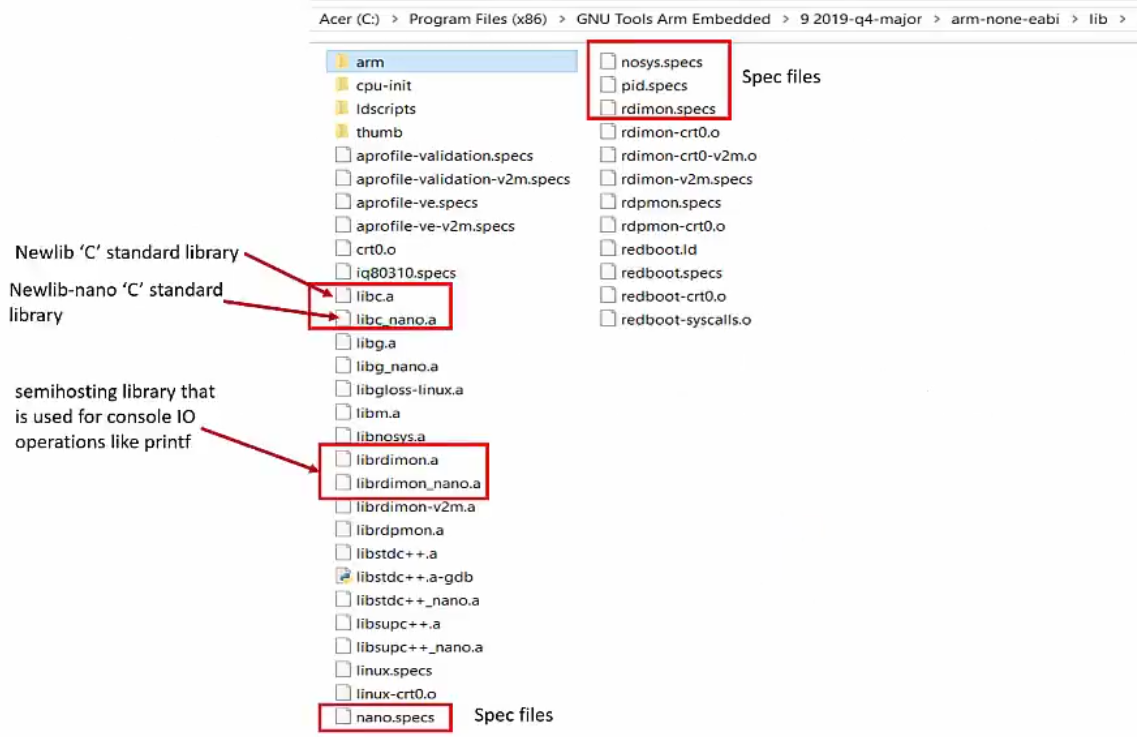
Also, in the main application of your project, you need to initialize the semihosting feature.
xxxxxxxxxx51/* main application */2extern void initialise_monitor_handles(void);3...4initialise_monitor_handles(); /* this function must be called */5...initialise_monitor_handles()initializes routines and libraries that are necessary for semihosting.When using semihosting feature, make sure that you are not linking
syscalls.othat you wrote on your own. Now, the semihosting libraries will be providing the low-level system calls. So, if it is still included in your makefile dependency/recipie, exclude it from building.Error resolution:
I got the following error.
xxxxxxxxxx131$ make sh23arm-none-eabi-gcc -c -mcpu=cortex-m4 -mthumb -mfloat-abi=soft -std=gnu11 -Wall -o0 -o main.o main.c # recipie: command to generate the target4# arm-none-eabi-gcc -c -mcpu=cortex-m4 -mthumb -mfloat-abi=soft -std=gnu11 -Wall -o0 main.c -o main.o5# arm-none-eabi-gcc -c -mcpu=cortex-m4 -mthumb -mfloat-abi=soft -std=gnu11 -Wall -o0 main.c -o main.o6# 'main.c' represents dependency, 'main.o' represents target (@ does look like a target :))7arm-none-eabi-gcc -c -mcpu=cortex-m4 -mthumb -mfloat-abi=soft -std=gnu11 -Wall -o0 -o led.o led.c8arm-none-eabi-gcc -c -mcpu=cortex-m4 -mthumb -mfloat-abi=soft -std=gnu11 -Wall -o0 -o stm32_startup.o stm32_startup.c9arm-none-eabi-gcc -mcpu=cortex-m4 -mthumb -mfloat-abi=soft --specs=rdimon.specs -T stm32_ls.ld -Wl,-Map=final.map -o final_sh.elf main.o led.o stm32_startup.o10/usr/lib/gcc/arm-none-eabi/10.3.1/../../../arm-none-eabi/bin/ld: /usr/lib/gcc/arm-none-eabi/10.3.1/../../../arm-none-eabi/lib/thumb/v7e-m/nofp/rdimon-crt0.o: in function `_mainCRTStartup':11/build/newlib-pB30de/newlib-3.3.0/build/arm-none-eabi/thumb/v7e-m/nofp/libgloss/arm/../../../../../../../libgloss/arm/crt0.S:547: undefined reference to `__end__'12collect2: error: ld returned 1 exit status13make: *** [makefile:35: final_sh.elf] Error 1It means that the semihosting needs
__end__instead of what we have (end). Define it in the.bsssection.When using
printf()to display any message with semihosting, make sure to end your message with\ncharacter to specify the end of the string. This is required for semihosting to know where the string ends.
Semihosting Procedure
Connect your board to the host machine.
Run OpenOCD with the board configuration file
xxxxxxxxxx11openocd -f /board/stm32f4discovery.cfgFull path to the board configuration file:
\usr\share\openocd\scripts\board\stm32f4discovery.cfgLeave this terminal busy, and launch another terminal. Go to project directory and do Step 3.
Connect to the OpenOCD via GDB Client or Telnet Client
Using GDB Client:
xxxxxxxxxx31gdb-multiarch2(gdb) target remote localhost:33333(gdb) monitor reset initKeyword
monitorallows you to issue OpenOCD command on GDB client. (This keyword is not necessary if you are issuing OpenOCD command on Telnet.)Using Telnet
xxxxxxxxxx21telnet localhost 44442reset initYou are not bypassing GDB Client, so
monitorkeyword is not necessary. Just directly type in commands.c.f. To terminate Telnet session,
Ctrl+]close.Issue commands over GDB Client or Telnet to OpenOCD to download and debug the code.
xxxxxxxxxx11(gdb) monitor flash write_image erase final_sh.elfxxxxxxxxxx11flash write_image erase final_sh.elfEnable the semihosting feature in the OpenOCD
xxxxxxxxxx11(gdb) monitor arm semihosting enablexxxxxxxxxx11arm semihosting enable
References
Nayak, K. (2022). Embedded Systems Programming on ARM Cortex-M3/M4 Processor [Video file]. Retrieved from https://www.udemy.com/course/embedded-system-programming-on-arm-cortex-m3m4/