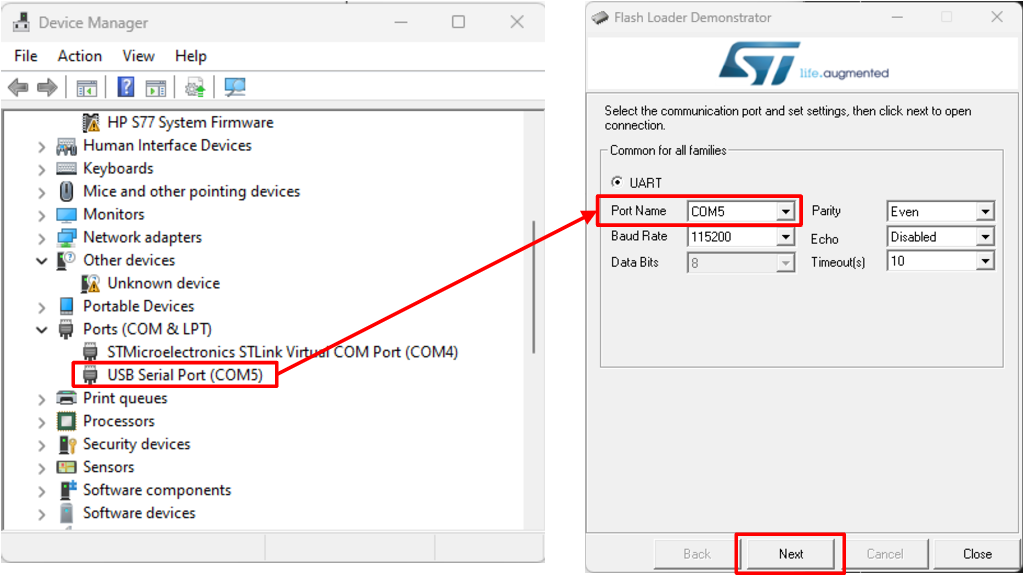Home | Projects | Notes > Bootloader > Bootloader-Host Communication
Bootloader-Host Communication
Introduction
According to the Application Note (AN2606), the bootloader of the STM32F40xxx MCU can communicate with the host over various peripheral interfaces such as USART, CAN, etc.
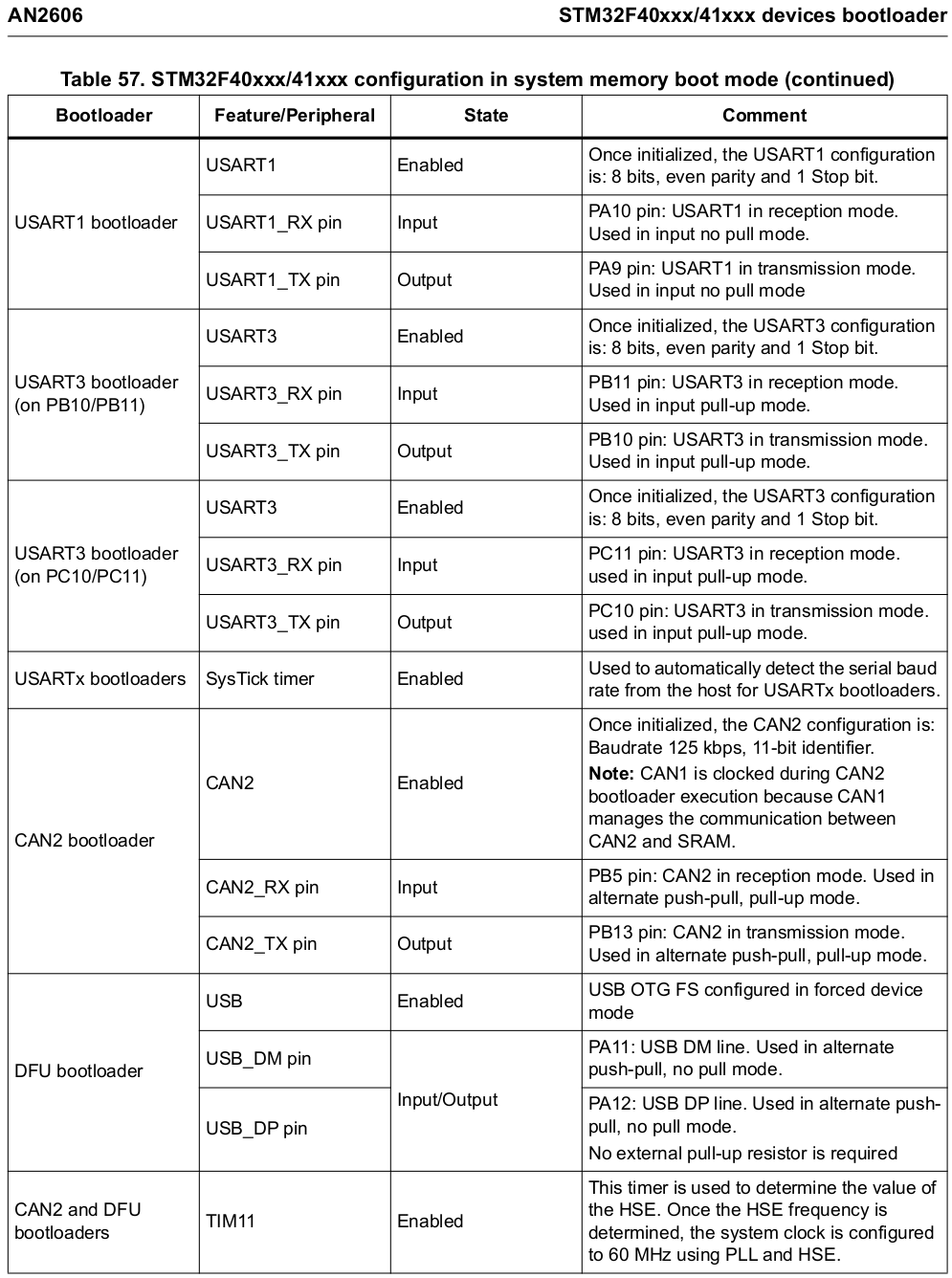
USART2 peripheral is used for the Virtual COM Port support.
Bootloader-Host Communication over USART Peripheral Interface
Overview
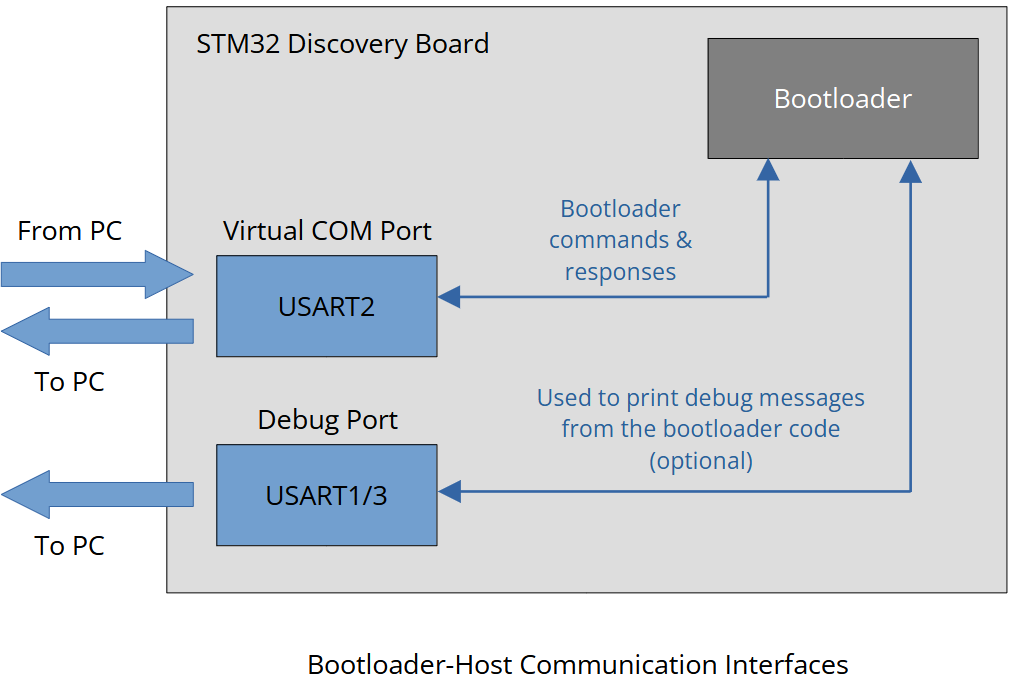
Host Application
The host application runs on a host machine and provides the user with an interactive menu of the available bootloader commands.
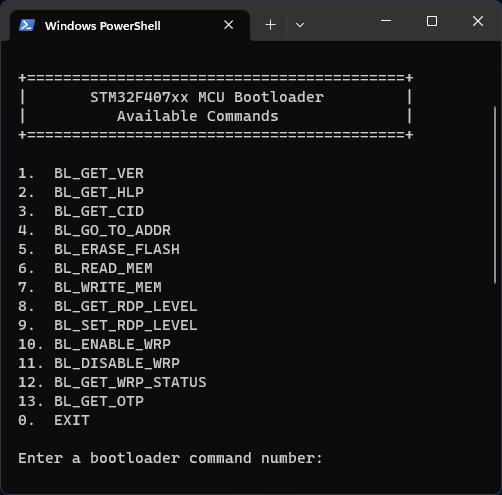
Using the Virtual COM Port
For STM32F407-Discovery board, the USB-to-UART converter will be necessary. (See Virtual COM Port (VCP) Support)
For STM32F446-Nucleo board, the USB-to-UART converter will not be necessary since the USART2 peripheral can communicate with the host directly over the USB interface.
Using the Debug Port (Optional)
Select one USART peripheral (i.e., USART1 or USART3)
Note that the USART2 peripheral is not available for the system memory boot mode since it is used for the Virtual COM Port support.
Connect the board to the host PC using the USB-to-UART adapter as shown in the image below.
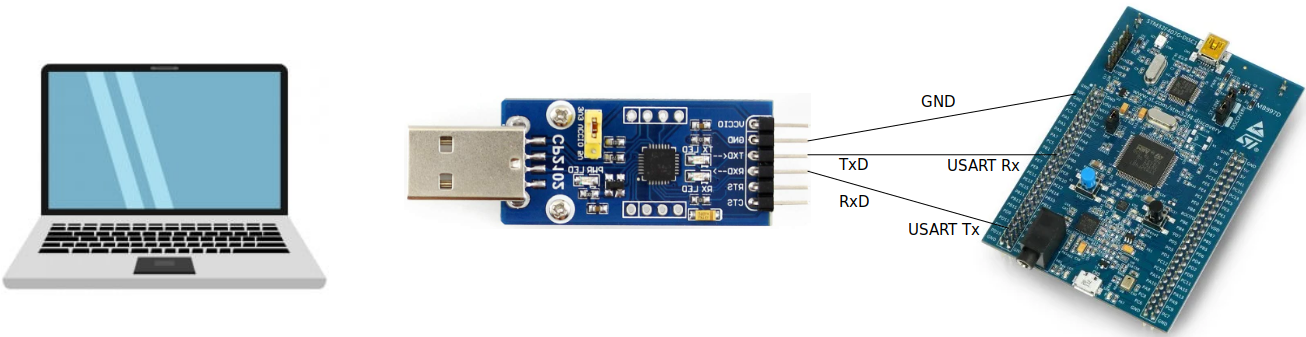
Download the STM32 Flash Loader Demonstrator (UM0462) (replaced by STM32CubeProgrammer)
To boot from the system memory, configure the boot pins as follows:
BOOT0 - HIGH (Vcc = 3V)
BOOT1 - LOW (GND)
Although it appears that the BOOT1/PB2 pin is pulled to GND by default, it was not the case when I tested it with the STM32F407-Discovery board. If you want to boot from the system memory, make sure to connect the BOOT1/PB2 pin to GND, in addition to connecting the BOOT0 pin to Vcc (3V).
Run the STM32 Flash Loader Demonstrator, select the correct port for the USB-to-UART communication and press next. You should be brought to the next page if everything has been successful.