Home | Projects | Notes > Computer Architecture & Organization > Performance
Performance
Meaning and Metrics of Performance
Clock Rate can tell you something but not much.
Vendors have manipulated the measures to make their CPU look better.
Digital Equipment Corporation (DEC) had made modification to their compiler that would look for code that was a benchmark algorithm and then switch out the compiler code with an optimized assembly code.
The complexities of the CPUs makes it difficult to compare.
So far (the last 50+ years), just wait a while and there will be a faster process.
Have more issues with poorly written, inefficient code than with slow CPUs.
What is important to a CPU has changed over the years.
It was the Clock Rate, then the word size, then changed to performance speed for certain applications.
Now, power consumption is one of the more important measures.
Remember! It's not just the speed of your CPU that determines the user-level performance.
User experience is the result of the combination of all the components' performances.
Also, even in the same system, the measurements can vary depending on where the performance was measured.
e.g., L1 cache, system bus (also varies within the system bus depending on where they are connected), DRAM(main memory), secondary memory, etc.
Be skeptical about the CPU measurements. At the end of the day, they are just numbers!
Progress and Computer Technology
Moore's Law
Moore's Law is a term used to refer to the observation made by Gordon Moore in 1965 that the number of transistors in a dense integrated circuit (IC) doubles about every two years.
There's no precise formulation of Moore's Law.
The term "Moore's Law" was coined by Carver Meade in 1970.
Over time, Moore's Law has also come to imply a doubling in the performance of digital systems every 18-24 months.
It has been true for the past 55 years. Right now it is slightly less.
Semiconductor Progress
Processing power has increased with the number of transistors. (Direct relationship)
Memory Progress
The density of memory has grown along with the CPU, but the speed has not kept up with the CPU.
There's little point in making processors faster and faster if the data they need cannot be read from memory or moved from place to place via buses sufficiently rapidly.
Progress is not uniform and bottlenecks are developing because some technologies (such as hard disk transfer times) are lagging behind processor technologies.
Processor manufacturers improve CPU organization in order to help overcome deficiencies elsewhere.
Hard disk drives have also improved storage and cost per bit has gone down, but their speed has not kept up with the CPU.
The Performance of a Computer
Just because you have a fast CPU does not mean that your computer performance is good. Think about the following combinations:
xxxxxxxxxx71Good But2============================ ================================3CPU Slow main memory4CPU, memory Slow hard drive5CPU, memory, HD Poor compiler6CPU, memory, HD, Compiler Poor OS or application7All Poor programming practices :(There are multiple factors that affect computer performance, some of which are shown in the following figure.
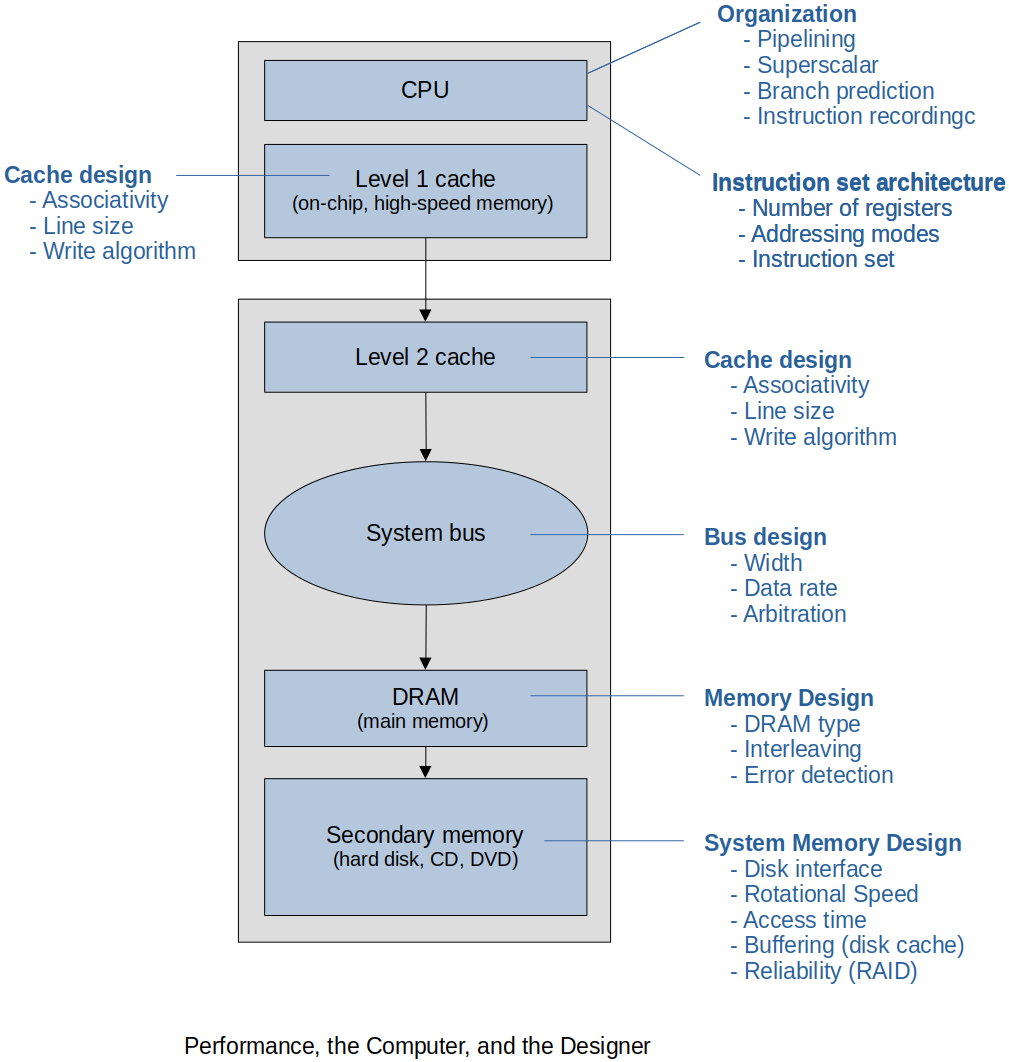
Today, power consumption is one of the major factors related to CPUs.
e.g., Power turning into heat.
e.g., Server farms and blade computer rooms can run OK at
Computer Metrics
How do you determine if your computer metrics are good?
Linearity
Linear is better than exponential because it is easier to compare.
Reliability
Is one computer really faster than another one?
e.g., If the metrics says
Repeatability
Same input, same computer and the same environment always yield the same results no matter how many times it is repeated or who measures it.
Ease of measurement
It shouldn't take days or months to make the measurement or need expensive equipment.
Consistency
Precisely defined and can apply across different systems.
Independence
Does not favor one manufacturer.
Terminology
Efficiency
The efficiency of a computer is an indication of the fraction of time that it is doing "useful" work.
For example, if a computer takes:
This is not easy to determine, however, because you can argue what is useful or not.
Throughput
Amount of work it performs per unit time.
e.g., Bus
e.g., CPU
Example:
Latency
Time from when a request is made to when the request starts operation.
Examples
Disk I/O and having to wait for the platter to turn under the read/write head.
DDR memory having to load the address twice then wait for the data to arrive.
Relative Performance
The relative performance of computers
If a system
Time and Rate
Time required to execute a task.
e.g., How long it takes to add two 32-bit integers?
Rate at which tasks are executed.
e.g.,
Clock Rate
Don't be fooled by the CPU clock rate when comparing the performances of computers!
There is no doubt in how to measure clock speed and no argument in the results. Put an oscilloscope on the clock and directly measure the frequency of the clock. But, this does not make it a good measure of what is important to the computer user.
First, you need to know which clock you are they are talking about:
CPU
Bus
Memory
Mobile processors can change the clock on the run depending on the power available.
Overclocking
Doubling the clock speed will not double the performance of your CPU. Some functions of the CPU will always require a certain amount of time and cannot be sped up.
e.g., Gate delays, signal stabilization, etc. (See the following figure.)
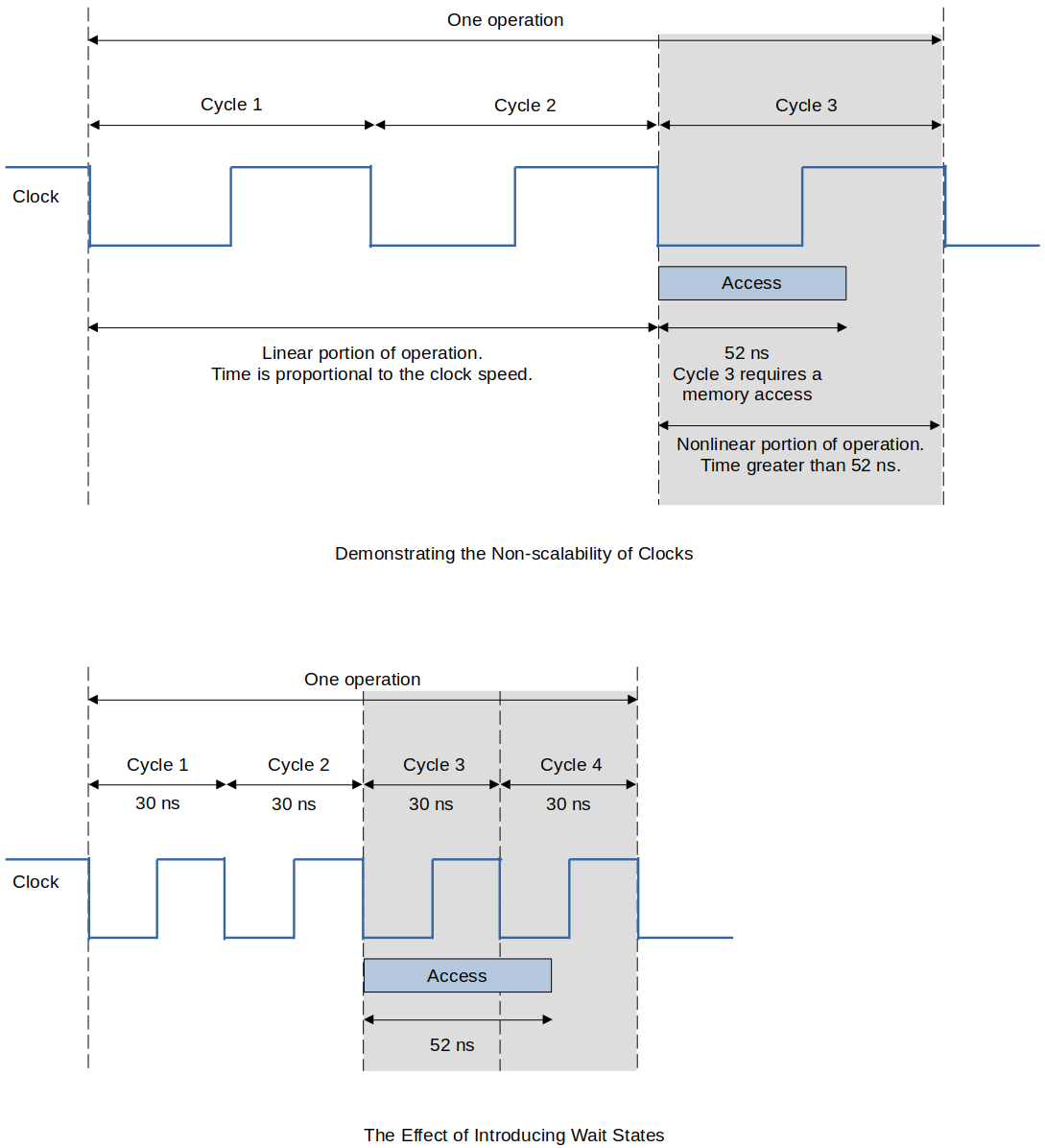
You can overclock your CPU. But, you cannot change the laws of Physics.
Overclock means the clock is sped up beyond its designed clock speed.
You will get some improvements because most CPUs are overdesigned to ensure they support the published clock speed.
Push it too far and the CPU will become unstable.
Design margin
It is difficult to alter a clock speed while the CPU is running. A register-to-register operation can happen very fast compared to a memory-to-memory operation which is much slower. Instead of changing the clock speed while the CPU is running, designers introduce wait-states.
The clock period is governed by:
device physics
the ability to dissipate heat
the chip's logic design
Signal propagation
Time it takes for the signal to get across the CPU. Only ways to improve by making the distance between connections shorter or changing the properties of the semiconductor.
More speed means more energy (watts) more energy means more heat, more heat means more colling and decreasing the life of the electronics.
The Clock and the Consumer
Clock rate is simple but wrong. For most consumers, it will not make a significant difference in their experience.
The power dissipation limit has been reached (for the moment). At some point someone will figure out a way to push beyond the current limit, but at the very least it is on the back burner. The current world record is over 5-years old which in CPU terms is several lifetimes.
MIPS
MIPS stands for "Millions of Instructions Per Second".
Slightly better than clock speed as a measurement but still have problems.
Different instructions take different clock cycles but manufacturers can intentionally take a faster executing instruction such as
shiftto make their products look faster.
Another problem
xxxxxxxxxx81Computer A (LOAD/STORE) Computer B (Memory-Register)2================================ ============================3LDR r1, [r0] @ load x LDR r1, [r0] @ load x4LDR r2, [4, r0] @ load y ADD r1, [4, r0] @ x + y5ADD r2, r1, r2 @ x + y MUL r1, #4 @ 4(x + y)6ADD r2, r1, r2 @ 2(x + y) STR r1, [8, r0] @ store z7ADD r2, r2, r1 @ 4(x + y)8STR r2, [8, r0] @ store zBoth do the exact same thing.
The failure of the MIPS metric is inevitable because instruction throughput takes no account of how much work each instruction actually performs.
Instruction Cycles and MIPS (Summary)
MIPS is flawed!
CPU execution time depends on:
The number of instructions
Clock cycles per instruction
Speed of the clock
Compilers can really affect the CPU performance.
Limits on how fast the clock can run.
Limits on how close the CPU components can be put to each other
Some instructions cannot run in one clock cycle.
MFLOPS
MFLOPS stands for Millions of Floating-Point Operations Per Second. (Not instructions!)
On the surface it would seem that MFLOPS would have the same problems as MIPS but No!
MFLOPS is most useful in comparing computers used in scientific applications when numerical calculations dominate the computation.
The nature of the program and its data has a profound influence on the MFLOPS rating.
When comparing two computers,
one system might yield better results for calculations involving sparse matrices.
one system might yield better results for calculations involving full matrices.
MFLOPS is also not a uniform and reliable measurement but if you had to use the floating-points MFLOPS is a good measurement.
Amdahl's Law
Amdahl's law describes the performance increase you get when a program is run in a system where some of the operations can take place in parallel.
Derivation of the formula is not necessary but know the most popular formula.
Amdahl's law
Appears to place a limit on the maximum performance increase that can be achieved by optimizing a computer's subsystems.
Tells you what performance increase you get for greater parallelism.
Is applicable to any system where you are interested in the effect of local improvements on the system globally.
Highlights the effects of bottlenecks in a system.
The diagram demonstrates that the serial (irreducible) part of the process remains the same while the parallel (reducible or improvable) part of the system is reduced.
Ultimately, system performance is dominated by the serial part of the system and the motto of the computer designer has become *make the common case fast".
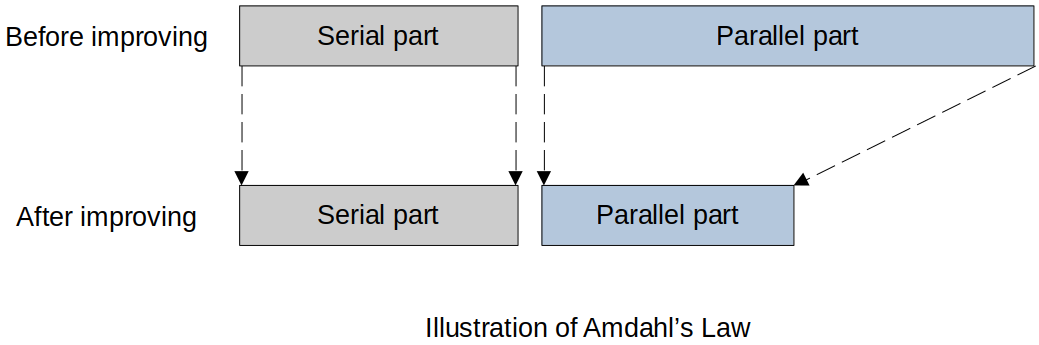
Formula
where,
[!] Note:
Effect of Amdahl's Law
xxxxxxxxxx101Processors Speed-up Ratio fs = 0.2 Speed-up Ratio fx = 0.12============ ========================== =======================31 1 142 1.667 1.81853 2.143 2.50064 2.500 3.07775 2.778 3.571810 3.571 5.2639100 4.808 9.17410∞ 5.000 10.00Additional formula for Amdahl's law:
Examples of the Use of Amdahl's Law
The normal instuction mix in terms of time is
The engineers say that they can increase the speed of the floating point unit by a factor of
Benchmarks
CPU/Computer Benchmarks are:
A computer program
A set of computer programs (suite)
OR other operations
used to asses the performance of a CPU, computer or computer system.
Benchmarks typically focus on one aspect of the performance of the computer.
Integer calculations
Floating point
Input/Output
Database
Graphics -Video processing
Parallel processing
Compilers and Operating System may have more of an impact on performance than the CPU design.
No project that I've ever been around has someone selected a CPU or computer based on a Benchmark or a set of Benchmarks
This is more of a marketing tool or a tool used by CPU designers to try and improve their processors.
With embedded systems it is expensive to upgrade the processor. There is typically a requirement that delivered system will only use
Benchmark performance is not the only measurement of the CPU or computer. Size, power, consumption, heat, ruggedness (shock, vibrations, G's), working temperature, radiation shielding.
The vendor will provide their benchmarks that show the best numbers for them under ideal conditions. Your performance will always be worst.
SPEC
SPEC stands for "Standard Performance Evaluation Corporation".
American non-profit corporation that aims to "produce, establish, maintain and endorse a standardized set of performance benchmarks" for computers.
SPEC was founded in 1988.
SPEC benchmarks are widely used to evaluate the performance of computer systems; the test results are published on the SPEC website.
SPEC evolved into an umbrella organization encompassing four divrse groups;
Graphics and Workstation Performance Group (GWPG),
High Performance Group (HPG),
Open Systems Group (OSG)
Research Group (RG)