Home | Projects | Notes > Computer Networks > Network Layer - Dynamic Host Configuration Protocol (DHCP)
Network Layer - Dynamic Host Configuration Protocol (DHCP)
Introduction to DHCP
Unlike the MAC addresses which are configured into the network adapter by the manufacturer, IP addresses need to be reconfigurable since it must both maintain unique on a given internetwork and reflect the structure of the internetwork.
Most operating systems provide a way to manually configure the IP information for the host but, manually configuring the IP information (i.e., static IP address) has some problems:
A lot of work to configure all the hosts in a large network
Configuration process is error-prone
DHCP server solves these problems by automatically providing the hosts with the basic configuration information that are necessary for them to start sending packets.
e.g., IP address, subnet mask, DNS server information, IP address of the default gateway
There is at least one DHCP server for an administrative domain.
DHCP server maintains a pool of available IP addresses. So, when requested by a host, DHCP allows the host to obtain an IP address dynamically.
DHCP leases the IP information to the host for a set period. It is expected that a host can be assigned a different IP address when the current lease ends.
Nowadays, routers also have DHCP servers in them.
Components of DHCP
DHCP server
DHCP servers manage a pool of IP addresses and assign them to clients, along with other network parameters such as subnet mask and default gateway.
DHCP client
It is an Internet host that receives IP addresses and other network parameters from a DHCP server.
DHCP relay agent
DHCP relay agents are hosts or routers that forward requests and replies between the client and the server.
IP address pool
IP address pool is a collection of organised IP addresses used in the efficient allocation of IP addresses to requesting clients within a specific network.
Subnet mask
A subnet mask logically subdivides the IP address into two parts, where the first part identifies the host and the second part identifies the network to which it belongs.
Lease time
This is the amount of time a client can use an IP address assigned by the DHCP server.
DHCP DORA Process
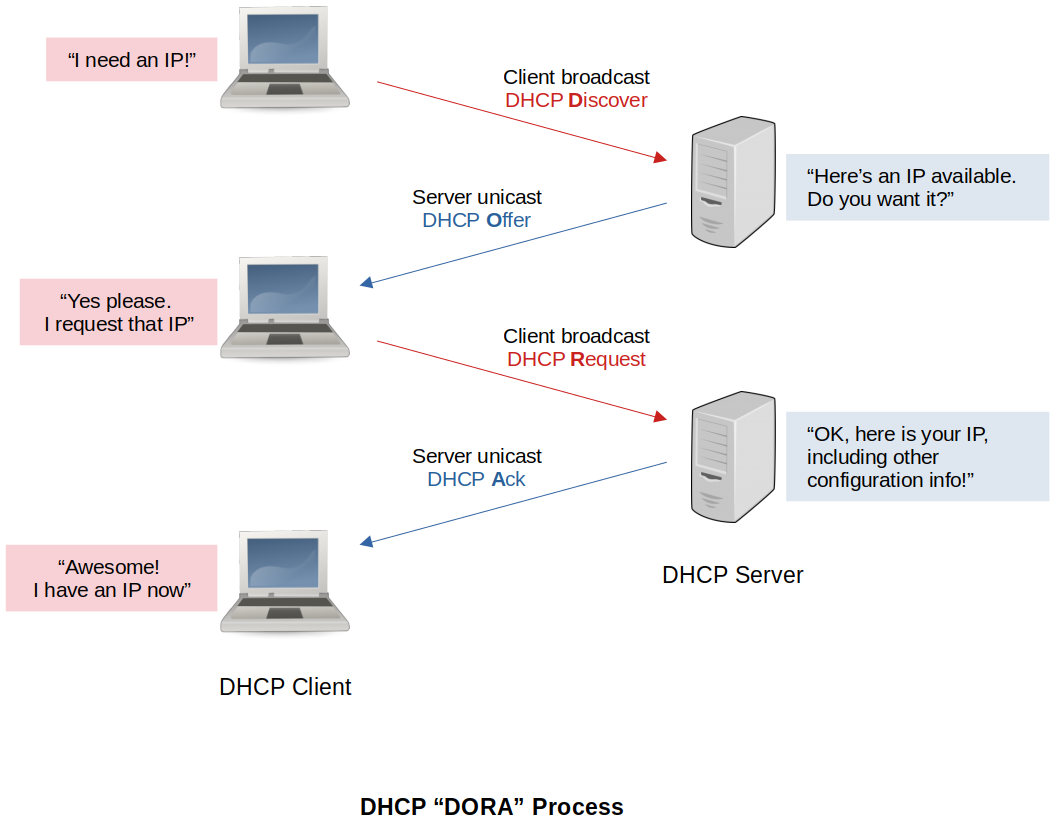
DHCP Discover
A DHCP client sends out a DHCP Discover message to find a DHCP server on the network that can allocate a unique IP address. This message contains an identifier, also known as a media control address (MAC), that uniquely identifies the client. It also includes other parameters, such as subnet mask, domain name and DNS. This is a broadcast message that reaches all the nodes in a network.
Here, the client is not aware of the server's IP address, so the destination IP is 255.255.255.255. Since the client does not have an IP address yet, its source IP is 0.0.0.0. The source MAC address is the MAC address of the DHCP client and the destination MAC address is FF:FF:FF:FF:FF:FF, which is the broadcast message of the network.
DHCP Offer
The DHCP server receives the message sent by the DHCP client. After receiving this message, the DHCP server replies to the DHCP client with a DHCP Offer message. The intent of this message is to lease an IP address to the client. The message contains an IP address the client can use, along with its lease time and network configuration parameters.
Here, the destination IP address is 255.255.255.255 since the client does not have an IP address yet. The source MAC address is the MAC address of the DHCP server and the destination MAC address is the MAC address of the DHCP client.
DHCP Request
The DHCP client sends a DHCP Request message after receiving the DHCP Offer message from the server. Since there are multiple DHCP servers sending offer messages to the client, the DHCP client selects the one that reaches it first. After this, the client sends out a broadcast message to confirm that it accepts the IP address assigned by the DHCP server. This eliminates the need for other DHCP servers in the network.
If the message contains a server identifier option, it means that the client is requesting for a new IP address. In any other case, the message is a request for an extension of a lease. The default IP lease duration is eight days. Here, the source IP address is 0.0.0.0 as the DHCP server has not yet assigned an IP address to the client. The destination IP address is 255.255.255.255. The source MAC address is the MAC address of the DHCP client and the destination MAC address is the MAC address of the DHCP server.
DHCP Acknowledge
the DHCP server sends a DHCP Acknowledge message to the client after receiving the DHCP Request message. In the message, it sends the IP address and other network configurations essential for the client. Below are some scenarios:
DHCP negative acknowledgement: The DHCP server sends a negative acknowledgement message if the request from a client is invalid or if the IP address pool is empty.
DHCP decline: The DHCP client sends this message if the offered configuration parameters are invalid or different from what the client requires.
DHCP release: A DHCP client sends this message to the DHCP server to release the IP address.
DHCP inform: If the client already has a manual IP address assigned, then it can request the DHCP server to allocate other network parameters.
After assigning the IP address to a client, the server registers this IP along with the lease time. It does not provide this IP address to any other client. The source IP address is the IP address of the DHCP server. The destination IP address is 255.255.255.255 since it is a broadcast message in the network layer. Here, the source MAC address is the MAC address of the DHCP server and the destination MAC address is the MAC address of the DHCP client.
Pros & Cons of DHCP
Pros:
DHCP automatically allocates IP addresses to requesting clients, which reduces the need for manual configuration.
Implementing DHCP does not incur additional costs.
DHCP ensures that there is no duplication or invalid IP addresses, reducing configuration errors.
It is easier to manage IP addresses from a central location.
DHCP auto-configures the network settings when assigning IP addresses to various devices.
Cons:
Security issue
DHCP automation may result in the introduction of unauthorised servers that can allocate IP addresses to requesting clients. If a user connects to this network, it may cause a violation of user privacy and network security.
Failures or downtime
With a single DHCP server, an issue or downtime in it can cause a system-wide problem. This results in a loss of all network connections until the central server is back.
Tracking Internet activity
Since devices may have two or more IP addresses over time, it may be difficult to track malicious activity.
Authentication issue
The DHCP client and server are unaware of each other's identities when exchanging information, which may result in cyber-attacks.