Home | Projects | Notes > Embedded Linux > BBB Linux Boot Sequence - Step 3: U-boot
BBB Linux Boot Sequence - Step 3: U-boot
BBB Linux Boot Sequence
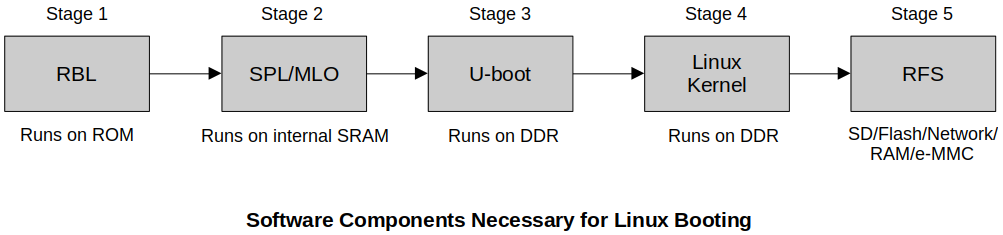
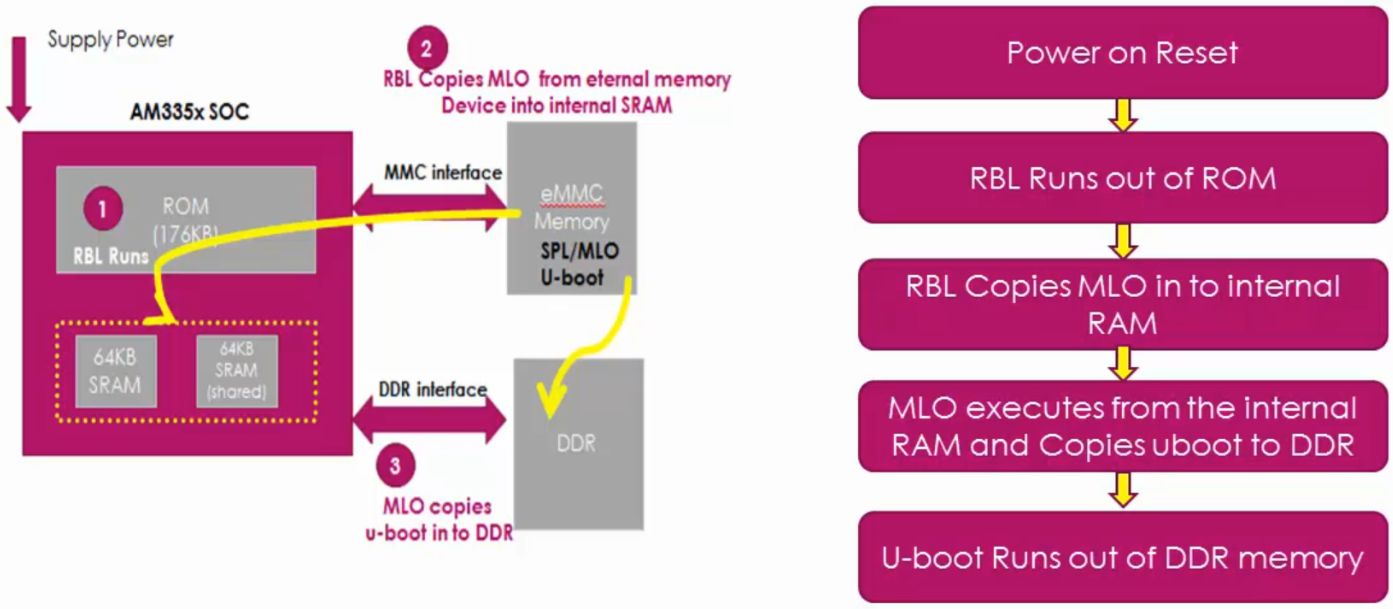
U-boot
Initialize some of the peripherals like I2C, NAND Flash, ETHERNET, UART, USB, MMC, etc, because it supports loading kernel from all these peripherals.
While in U-boot, the target can communicate with the host over UART, USB, etc.
Load the Linux kernel image from various boot sources to the DDR Memory of the board.
Boot sources could be USB, eMMC, SD card, Ethernet, serial port, NAND Flash, etc.
Passing of boot arguments to the kernel.
The file
uEnv.txtneed to be provided. It contains environment variables that determines the behavior of U-boot.You can overwrite these environment variables to alter the behavior of the U-boot.
Use this file to set the environment variables which drives the U-boot according to your needs.
U-boot always looks for uImage, which is nothing but zImage + U-boot image header.
U-boot gets information from the U-boot image header. (Basically, the total size of the structure
image_headeris 64 bytes.)

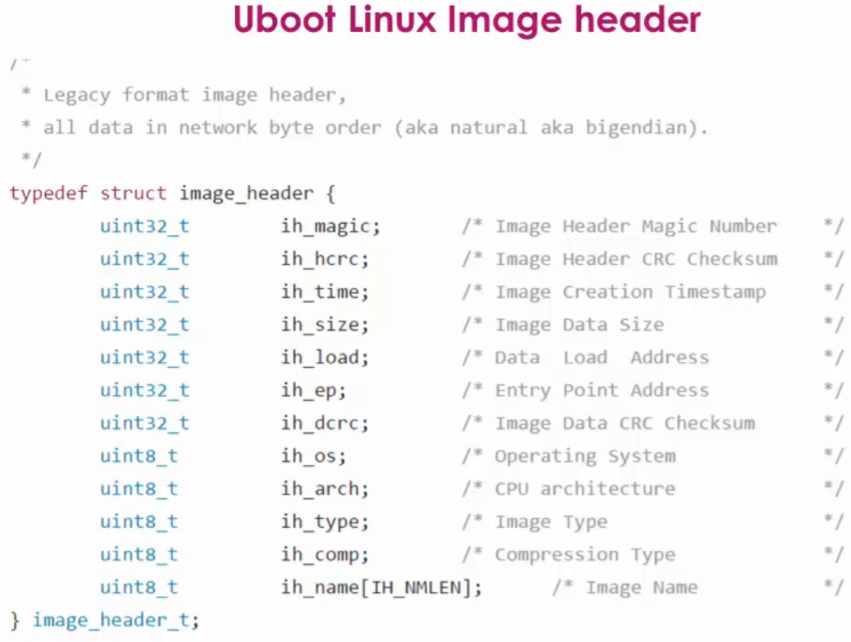
Demonstration
Download the root file system
Angstrom-systemd-image-eglibc-ipk-v2012.12-beagleboard.rootfsto be used in our demo. (Inside theboot/folder,uImage-3.8.10is the kernel image we will be using.)Copy all the folders in side the root file system into the ROOTFS section of your SD card.
xxxxxxxxxx21.../Angstrom-systemd-image-eglibc-ipk-v2012.12-beagleboard.rootfs2$ sudo cp -r * /media/klee/ROOTFS/And, sync:
xxxxxxxxxx11$ syncNow, you need to tell U-boot where to locate the Linux kernel image using
uEnv.txt. Copy this file into BOOT section. It is in underboot/folder. (It does not come filled out of the box. You need to fill it in.)xxxxxxxxxx81console=ttyUSB0,115200n82ipaddr=192.168.7.23serverip=192.168.7.14loadaddr=0x820000005fdtaddr=0x880000006loadfromsd=load mmc 0:2 ${loadaddr} /boot/uImage;load mmc 0:2 ${fdtaddr} /boot/am335x-boneblack.dtb7linuxbootargs=setenv bootargs console=${console} root=/dev/mmcblk0p2 rw8uenvcmd=setenv autoload no; run loadfromsd; run linuxbootargs; bootm ${loadaddr} - ${fdtaddr}L4: Load address of DDR memory (Telling the U-boot to keep the Linux kernel at this address)
L5:
.dtbfile addressL8:
bootmis where U-boot hands over the control to the Linux kernel.Unmount the SD card from your system:
xxxxxxxxxx21umount /media/klee/BOOT2umount /media/klee/ROOTFSInsert your SD card into BBB and open minicom.
Boot from SD card, then you'll see all the boot messages followed by the login screen from Angstrom.
xxxxxxxxxx331...2mmc0 is current device3SD/MMC found on device 04...5Checking for: /uEnv.txt ...6370 bytes read in 4 ms (89.8 KiB/s)7gpio: pin 55 (gpio 55) value is 18Loaded environment from /uEnv.txt9Importing environment from mmc ...10Checking if uenvcmd is set ...11gpio: pin 56 (gpio 56) value is 112Running uenvcmd ...134002080 bytes read in 291 ms (13.1 MiB/s)1423334 bytes read in 18 ms (1.2 MiB/s)15## Booting kernel from Legacy Image at 82000000 ...16Image Name: Angstrom/3.8.10/beaglebone17Created: 2013-04-29 19:56:00 UTC18Image Type: ARM Linux Kernel Image (uncompressed)19Data Size: 4002016 Bytes = 3.8 MiB20Load Address: 8000800021Entry Point: 8000800022Verifying Checksum ... OK23## Flattened Device Tree blob at 8800000024Booting using the fdt blob at 0x8800000025Loading Kernel Image ... OK26Loading Device Tree to 8fff7000, end 8ffffb25 ... OK2728Starting kernel ...2930Uncompressing Linux... done, booting the kernel.31[ 0.000000] Booting Linux on physical CPU 0x032[ 0.000000] Initializing cgroup subsys cpu33...L2: U-boot has detected SD card.
L8: Read
uEnv.txtL13: Read Linux kernel.
L14: Read
.dtbfile.L15: U-boot prints information extracted from the U-boot image header.
L22: If the image is corrupted, checksum will not match and the boot will fail.
L28: The very last message printed by the U-boot. From this point on, control is handed over to the Linux bootstrap loader.
L30: Uncompressing of the kernel is handled by
misc.cwhich is part of the Linux bootstrap loader.
Decoding U-boot Header of uImage Manually
Reading U-boot header information of the uImage manually by using U-boot commands
Load the uImage from Memory device (SD card / eMMC) into DDR memory of the board.
At power on, keep pressing "spacebar" to enter U-boot prompt. (minicom)
If, in your environment, the keyboard doesn't seem to work, check your minicom setting and disable Hardware Flow Control:
Ctrl + AoSerial port setupHardware Flow Control : No. If Hardware flow control enabled, then minicom will not be able to send data to BBB via serial cable. Minicom will take log messages from BBB. (This took me 5 hours to figure out!)To load a file from FAT based file system into memory, use
fatload.To load a file from any file system:
loadExample:
xxxxxxxxxx31fatload usb 0:1 0x82000000 uImage2fatload mmc 0:1 0x88000000 initramfs3load mmc 0:1 0x88000000 uImageMMC0 interface
MMC1 interface
Use
helpto use help functionality. e.g.,help loadUse
loadto load uImage from the memory device into DDR memory of the board. First 64 bytes starting from 0x82000000 is the U-boot Image Header.xxxxxxxxxx21==> load mmc 0:2 0x82000000 /boot/uImage24002080 bytes read in 291 ms (13.1 MiB/s)2 in
0:2because our uImage is in theboot/folder in the 2nd partition of the SD card.0x82000000 is DDR address.
This loads uImage from the memory device into DDR memory of the board. First 64 bytes starting from 0x82000000 is the U-boot Image Header.
Use the memory dump command of U-boot to dump header information.
Use
mdto display memory:xxxxxxxxxx21==> md 0x82000000 4282000000: 56190527 62153da1 50d07e51 e0103d00 '..V.=.bQ~.P.=..Display 4 objects starting from the specified memory address.
First object is
ih_magic, the magic number. Since this is in little-endian, the actual magic number is 0x27051956.Fourth object is
ih_size, the image data size. Since this is in little-endian, the actual size is 0x3d10e0, which is 4002016 in decimal, together with 64 byte makes 4002080 that we got earlier withloadcommand.And so on...
Use
imicommand to dump image information:xxxxxxxxxx111=> imi 0x8200000023## Checking Image at 82000000 ...4Legacy image found5Image Name: Angstrom/3.8.10/beaglebone6Created: 2013-04-29 19:56:00 UTC7Image Type: ARM Linux Kernel Image (uncompressed)8Data Size: 4002016 Bytes = 3.8 MiB9Load Address: 8000800010Entry Point: 8000800011Verifying Checksum ... OK
There are many more U-boot command you can use. Consult the U-boot documentation!
References
Nayak, K. (2022). Embedded Linux Step by Step Using Beaglebone Black [Video file]. Retrieved from https://www.udemy.com/course/embedded-linux-step-by-step-using-beaglebone/