Home | Projects | Notes > Embedded Linux > Enabling Internet on BBB - Ubuntu Host
Enabling Internet on BBB - Ubuntu Host
Enabling Internet on BBB when Host is Ubuntu
Boot your BBB and login.
ifconfigto check network interface configuration.eth0 - Physical Ethernet port
usb0, usb1 - Ethernet over USB, come with static IP addresses
To see where these are configured, go to
/opt/scripts/boot/and there you will find two shell scripts:autoconfigure_usb0.shautoconfigure_usb1.sh
These will run during the booting process of the board and configure static IP addresses for usb0, usb1 interfaces.
Check the Network and see if you have the following Ethernet connection(s). The following should be detected automatically when you connect BBB to your Ubuntu host PC.
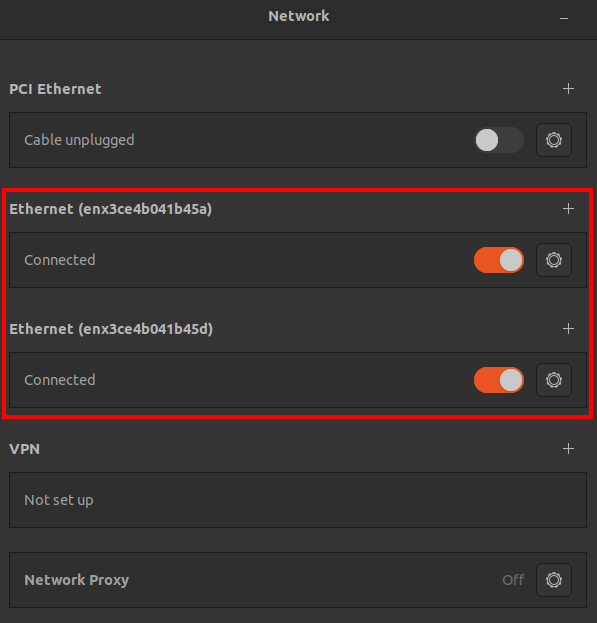
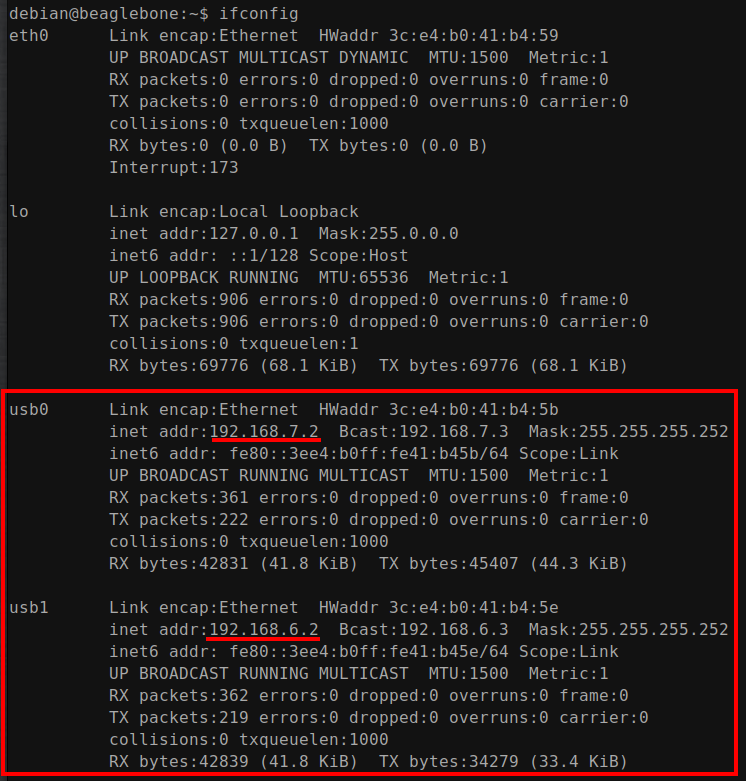
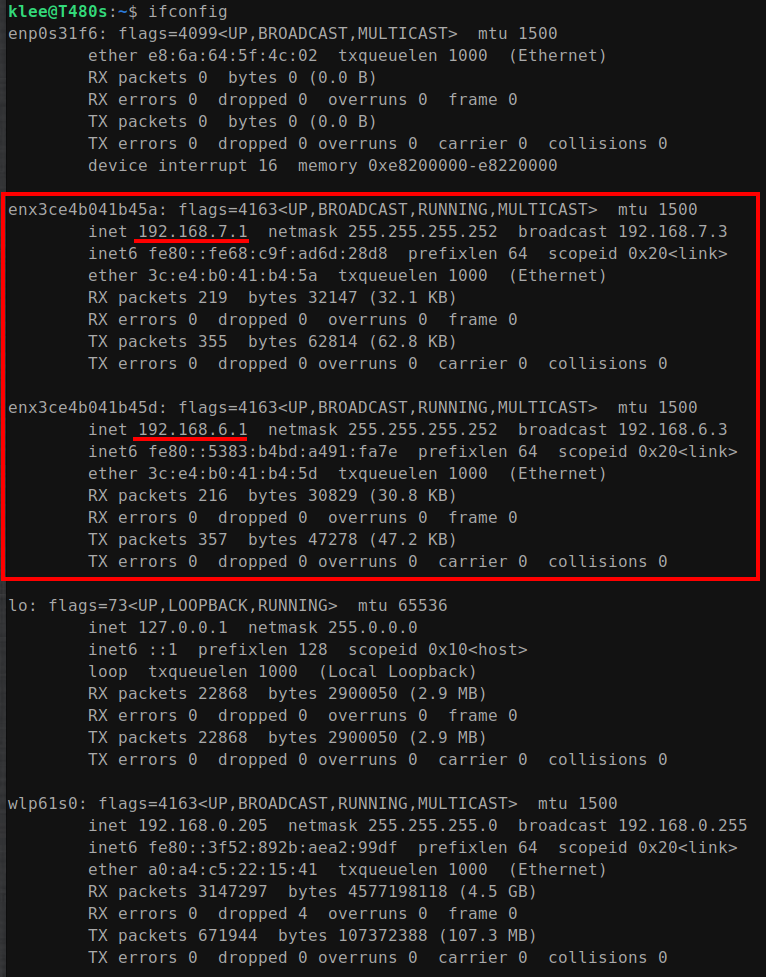
Now, try to
pingbetween the two and see if there's any problem. (Should be no problem!)
BBB Settings
From BBB, run
ping www.google.com, and it will tell Network is unreachable. We need to do some setting so that BBB can share Internet connection with the Ubuntu host.From BBB, add following two lines (DNS servers) to
/etc/resolv.conf. You may needsudoprivilege to do this.xxxxxxxxxx41/* /etc/resolv.conf */23nameserver 8.8.8.84nameserver 8.8.4.4From BBB, run
sudo route add default gw 192.168.7.1 usb0andsudo route add default gw 192.168.7.1 usb1to add the IP's of the default gateways (which are essentially the IP addresses of Ubuntu host interfaces) to the routing table.
Ubuntu Host Settings
From Ubuntu host, do the following settings to share the Internet between Wifi and Ethernet.
Enabling IP forwarding
xxxxxxxxxx11echo 1 | sudo tee /proc/sys/net/ipv4/ip_forwardFor anyone not completely familiar with Linux, please note that Kiran is a root user in this video (Daniel has explained how to gain root access using sudo su above, note the command prompt now ends in #). If you do not have root privileges (your command prompt ends with a $ sign) you'll need to come at things a bit differently.
xxxxxxxxxx11echo 1 | sudo tee /proc/sys/net/ipv4/ip_forwardWill set your IP forwarding flag. This command takes the output of echo and pipes it ( | is the pipe symbol) to the tee command, which can be run with elevated privileges and will therefore write to ip_forward. (The tee command simply writes to stdout and one or more files.)
sudo can't be used directly with echo (i.e.
sudo echo 1 > /proc/sys/net/ipv4/ip_forwardwill not work), as elevated privileges are not applied to the indirect ( > is the indirect symbol).You'll also need to run 'sudo /sbin/iptables' to get the IP forwarding commands to work. The iptables binary lives in the sbin folder, which contains system/admin binaries which are not available to ordinary users.
IP table setting
This is basically the process to share Wifi (Ubuntu host is connected to) with Ethernet (interface the target will be communicating with Ubuntu host over USB).
xxxxxxxxxx21sudo iptables --table nat --append POSTROUTING --out-interface <wifi_interface> -j MASQUERADE2sudo iptables --append FORWARD --in-interface <ethernet_interface_to_share_with> -j ACCEPTRun
ifconfigto find interface names. In my case:<wifi_interface>- wlp61s0<ethernet_interface_to_share_with>- enx3ce4b041b45a or enx3ce4b041b45d
Now, BBB should be able to
ping www.google.com.Also, try
sudo apt updateand see if get requests are successful!If all successful, congratulations! Your BBB is now connected to Internet!
References
Nayak, K. (2022). Embedded Linux Step by Step Using Beaglebone Black [Video file]. Retrieved from https://www.udemy.com/course/embedded-linux-step-by-step-using-beaglebone/