Home | Projects | Notes > Embedded Linux > Prerequisites
Prerequisites
Board (BeagleBoneBlack - Rev C)
BeagleBoneBlack Official Website - https://beagleboard.org/black
Full source schematics, hardware layout files, a full Bill of Materials (BOM), and technical reference manuals are available here.
BeagleBoneBlack Wiki - https://elinux.org/Beagleboard:BeagleBoneBlack
Hardware Files
System Reference Manual - https://docs.beagleboard.org/latest/boards/beaglebone/black/
Notes
BBB Rev C has off-chip (off-SoC) on-board eMMC storage of 4GB. (No NAND Flash)
BBB Rev C is a Sinble-Board Computer (SBC)
To share host PC's internet on the board over USB (Internet over USB) the board must first support Ethernet MAC and PHY along with USB?
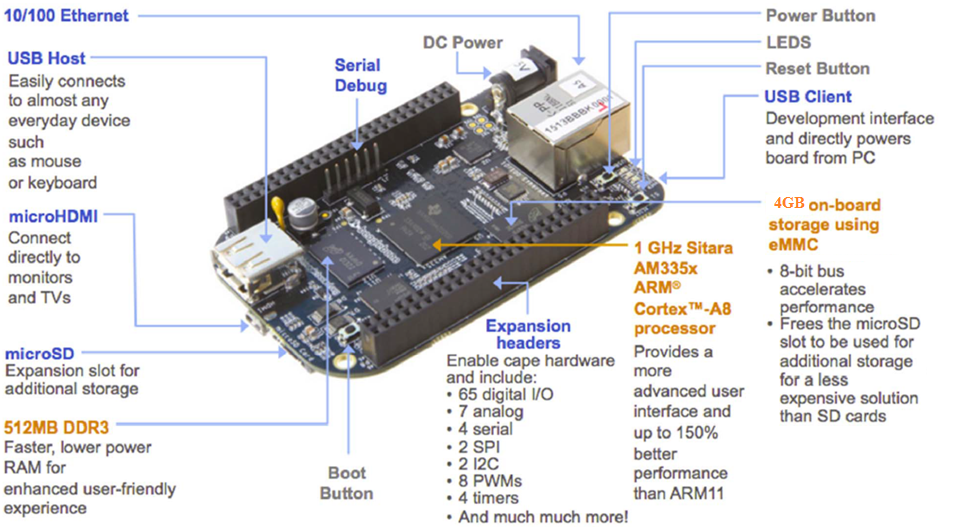
Necessary Parts
Serial Debug Cable
To access the serial(UART) pins of the board for debug purposes, a USB to Serial TTL converter hardware is required because the Board doesn’t come with on-board serial converter chip.
Remember when you connect “USB to Serial Convertor” to any hardware like BBB, the TX pin of this module should go to the RX pin of the another board, in this case BBB.
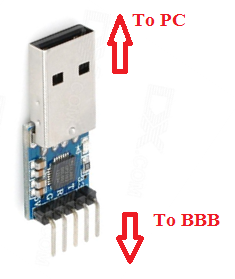

5VDC Power Supply
You can power the board by connecting BBB to your PC using mini USB cable, but the current via the USB port is limited to 500mA by the power management device on the board. The board shuts off if USB current exceeds this range. Also if you want to drive more peripherals, the current will be in sufficient. A DC power supply solves this issue.
Recommended DC power adapter 5V @ 2A (DC Barrel Plug 5.5mm/2.1mm)
[!] Note: Remember that the operating current recommended to be 1A to 2A, exceeding this range may damage the board.
Micro SD Card
Micro SD card of 4GB or above is necessary to carry out the SD card related experiments like eMMC booting, SD booting, etc.
What is SoC?
SoC stands for System on Chip. As the name indicates, a single chip contains most of the essential computing /communication/storage engine of the computing world, like Flash memory, Graphics processing engine, the image processing engine, the USB communication engine, RS232, SPI, I2C engine and much more. The heart of the SOC is a processor.
For example AM355x SOC is powered by ARM cortex A8 processor.
Serial Port Monitoring Software
Software used to monitor serial devices.
Ubuntu - Minicom is very popular
Windows - Tera-Term, PuTTY, Hyper-Terminal
Using Minicom
Connect USB to TTL serial converter cable to the host machine. To check connection,
xxxxxxxxxx11sudo dmesgxxxxxxxxxx81...2[44893.552186] usb 1-1: New USB device strings: Mfr=1, Product=2, SerialNumber=33[44893.552193] usb 1-1: Product: FT232R USB UART4[44893.552199] usb 1-1: Manufacturer: FTDI5[44893.552203] usb 1-1: SerialNumber: A571VB0V6[44893.556042] ftdi_sio 1-1:1.0: FTDI USB Serial Device converter detected7[44893.556137] usb 1-1: Detected FT232RL8[44893.557025] usb 1-1: FTDI USB Serial Device converter now attached to ttyUSB0Connected cable's chipset - A571VB0V
Connected to communication interface (port) - ttyUSB0
To run minicom
xxxxxxxxxx11sudo minicom -sGo to
Serial port setupto setup the configuration:Serial Device -
dev/ttyUSB0Baudrate (Bps/Par/Bits) -
115200 8N1Hardware Flow Control -
NoBeagleBoneBlack does not use Hardware Flow Control such as CTS, RTS. As you can see in the schematics below, only
B_UART0_RX,B_UART0_TXandDGNDare used.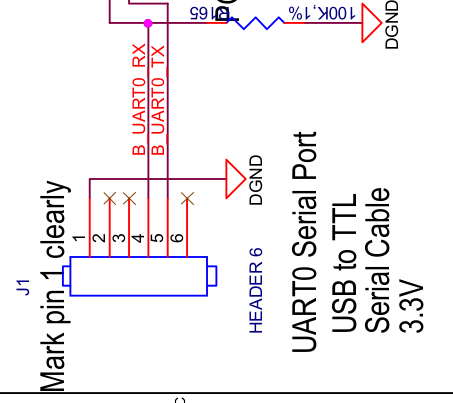
Software Flow Control -
No
[!] Note: Press the corresponding character to go to an entry, use the same character to toggle the field value. Press
Enterto save and exit.Hit
Save setup as dflso you set your current configuration default.Exit!
Connect BBB to your PC via USB to TTL serial converter cable, and deliver power to the board.
See if you are getting debug messages on the screen.
References
Nayak, K. (2022). Embedded Linux Step by Step Using Beaglebone Black [Video file]. Retrieved from https://www.udemy.com/course/embedded-linux-step-by-step-using-beaglebone/