Home | Projects | Notes > Real-Time Operating Systems (RTOS) > Exercise: Task Delay (03_LED_Tasks_Delay, 04_LED_Tasks_Periodic)
Exercise: Task Delay (03_LED_Tasks_Delay, 04_LED_Tasks_Periodic)
Exercise 1: LED_Tasks_Delay (03_LED_Tasks_Delay)
Toggle 3 LEDs of the STM32F407 Discovery board with the duration as shown in the graph below.
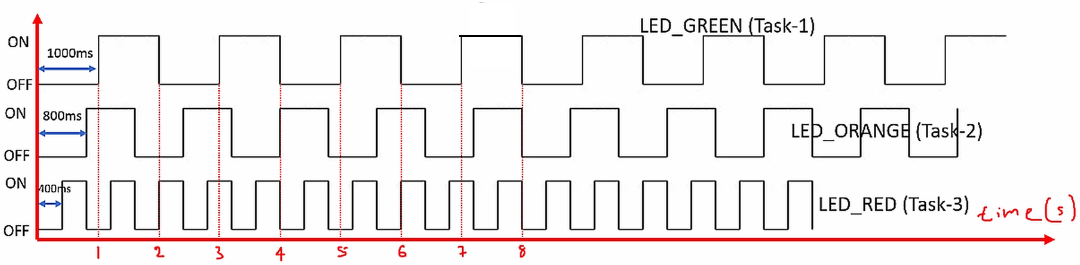
Create 3 FreeRTOS tasks of the same priority to handle three different LDEs.
Use
vTaskDelay()for delay implementation.
Project Setup
Create a project.
Link
Commonfolder into the project. (Make sure to uncheckExclude resource from buildoption. Otherwise, you'll end up with a bunch of "undefined reference" errors.)Import "Include paths" by using previously saved configuration files.
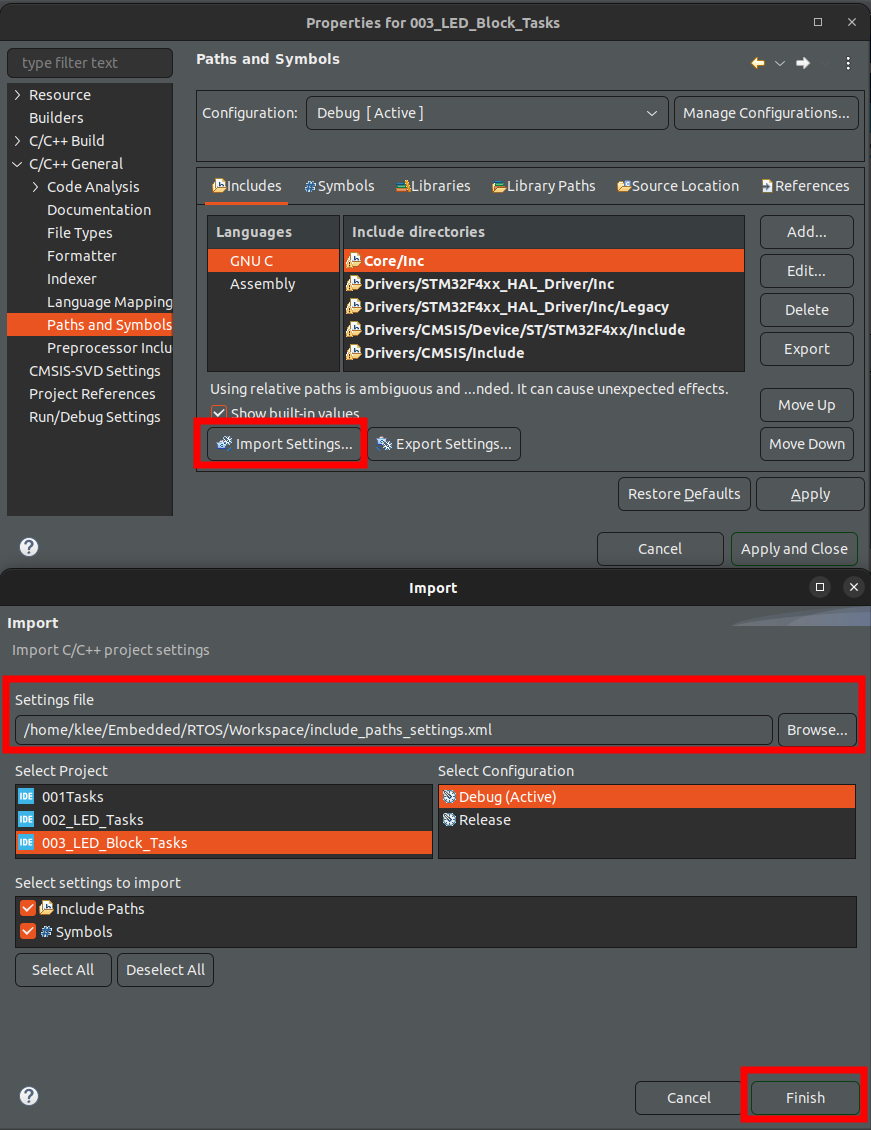
Copy
FreeRTOSConfig.hfrom an earlier project intoProject/Core/Inc/, and update it according to your project's requirement.Make sure:
xxxxxxxxxx21/* FreeRTOSConfig.h */2// necessary to use vTaskDelay() APICopy
main.cfrom an earlier project (i.e., Toggle LEDs) and update it to your needs.xxxxxxxxxx31/* main */2// HAL_Delay(1000); // previously (blocking delay)3vTaskDelay(pdMS_TO_TICKS(1000)); // non-blocking delayCopy from an earlier project's (i.e., Toggle LEDs)
main.hthe user defined macros:xxxxxxxxxx51/* USER CODE BEGIN Private defines */2345/* USER CODE END Private defines */In
Project/Core/Src/stm32f4xx_hal_msp.c, add`vInitPrioGroupValue();as shown in L15. And, includeFreeRTOSConfig.h.xxxxxxxxxx231/* stm32f4xx_hal_msp.c */23/* USER CODE BEGIN Includes */45/* USER CODE END Includes */67void HAL_MspInit(void)8{9/* USER CODE BEGIN MspInit 0 */1011/* USER CODE END MspInit 0 */1213__HAL_RCC_SYSCFG_CLK_ENABLE();14__HAL_RCC_PWR_CLK_ENABLE();1516HAL_NVIC_SetPriorityGrouping(NVIC_PRIORITYGROUP_0);1718/* System interrupt init*/1920/* USER CODE BEGIN MspInit 1 */21vInitPrioGroupValue();22/* USER CODE END MspInit 1 */23}Do the "Clock Setting", "Timebase Source Selection", the "Priority Group Setting", and disable the code generation of SysTick, SVC, and PendSV handlers. (See the previous exercises for more detailed information.)
If the clock setting (HCLK = 168) is not properly done, the system cannot handle the baudrate of 500000 and you won't be able to see anything (or even get it to work) on SystemView application.
Flash the program onto the board, analyze the trace on SystemView.
Conclusion
Unlike in the exercise "Toggle LEDs" where we used
for/whileloop-based delay, CPU load is much less now with the blocking delay. (CPU is running the idle task most of the time in this project, but we can make the CPU to sleep instead of running the idle task to save power.)
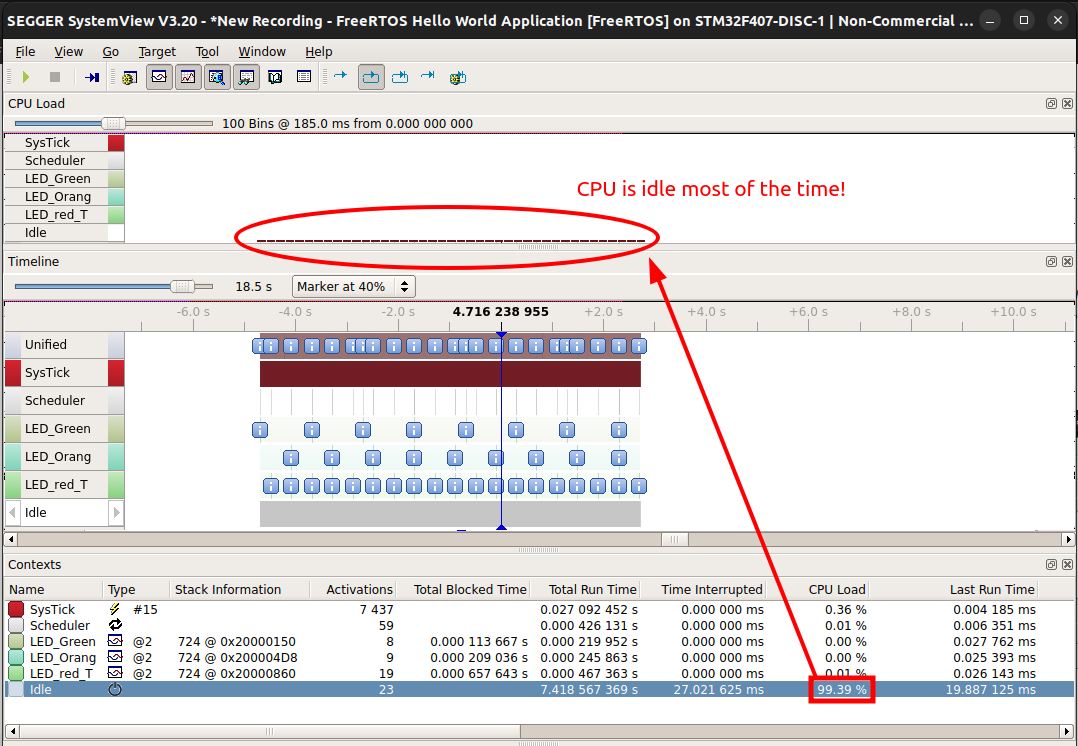
Exercise 2: LED_Tasks_Periodic (04_LED_Tasks_Periodic)
Toggle 3 LEDs of the STM32F407 Discovery board with the duration as shown in the graph below.
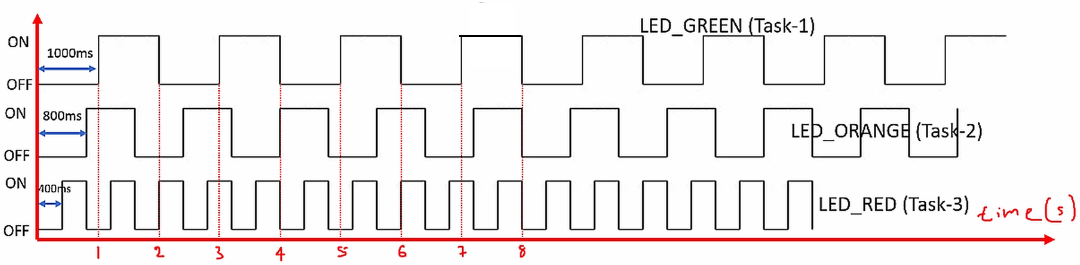
Create 3 FreeRTOS periodic tasks of the same priority to handle three different LDEs.
Use
vTaskDelayUntil()for delay implementation.
Project Setup
Use the project "LED_Block_Task", and replace the
vTaskDelay()APIs withvTaskDelayUntil()and do the necessary variable declarations and initializations. Consult the FreeRTOS documentation, it has an example that shows how this API should be used.xxxxxxxxxx181/* main.c */23...4/* USER CODE BEGIN 4 */56static void led_green_task_handler(void *parameters)7{8// Create an initialize a variable to record the last wakeup time9TickType_t last_wakeup_time = xTaskGetTickCount();1011while (1)12{13SEGGER_SYSVIEW_PrintfTarget("Toggling green LED");14HAL_GPIO_TogglePin(GPIOD, LED_GREEN_PIN);15vTaskDelayUntil(&last_wakeup_time, pdMS_TO_TICKS(1000));16}17}18...L8, L9, L15 are updated from the previous project.
Flash the program onto the board, analyze the trace on SystemView.
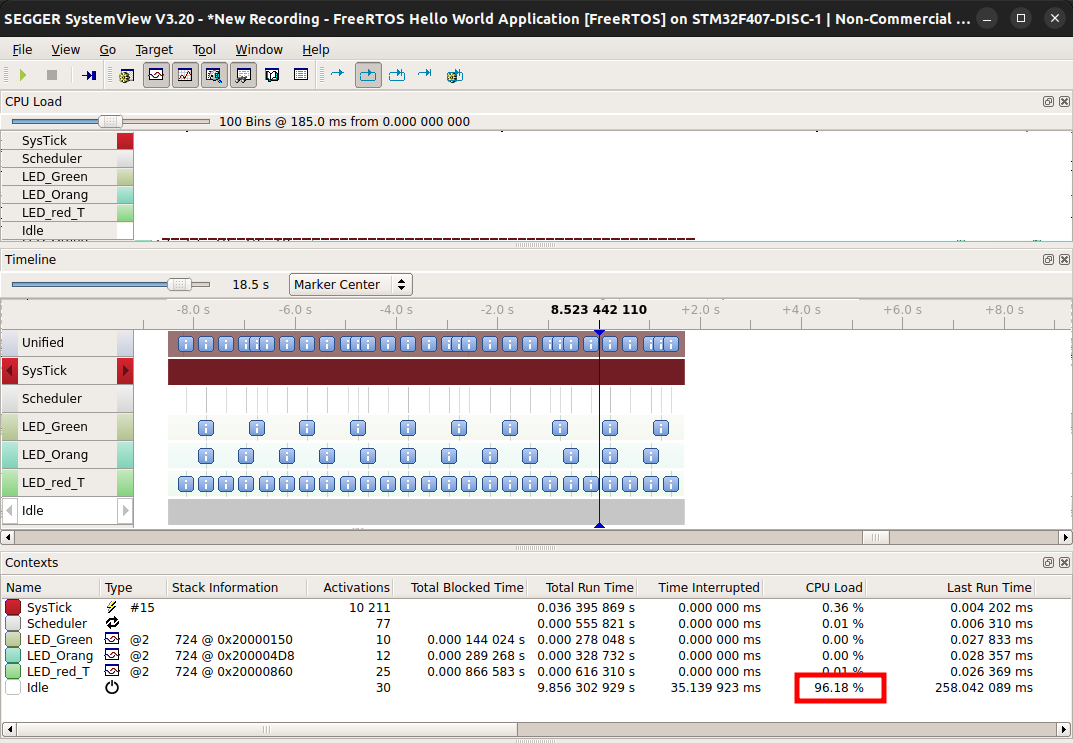
References
Nayak, K. (2022). Mastering RTOS: Hands on FreeRTOS and STM32Fx with Debugging [Video file]. Retrieved from https://www.udemy.com/course/mastering-rtos-hands-on-with-freertos-arduino-and-stm32fx/